UI Health Marketing
About
Marketing Toolkit
Professional Resources
- Find-a-Doctor Request Form
- Photo Scheduling
- License Renewal Toolkit
- Illinois Medical License and Controlled Substance Renewal
- Medical Interpretation: Our Safety & Quality Expectations
UI Health Logo
Brand Style Guide
Marketing Requests
Process and Requirements
PLEASE NOTE: The Find-a-Doc (FAD) directory is for patient-facing clinical providers. If you are a resident or are not billable for services, you should not be listed in FAD.
How to have a provider added to Find a Doctor (FAD)
To have a profile added to Find-a-Doc, you need to accept appointments made through Epic and be billable for patient-facing services and NOT a resident.
- Complete and submit the Find-a-Doc request form
- Get an update professional headshot with UIC Photo. Schedule and signup at hospital.uillinois.edu/FADPhoto
Official headshots are required for all new Find-a-Doc profiles
Edit, update, or remove a Find a Doctor profile
- If a provider leaves UI Health, email their full name, netid, and termination date to UIHealthFAD@uic.edu
- FAD edits should be sent to UIHealthFAD@uic.edu with the full name and netid of the provider in need of edits. Please describe what is posted and what is should be. For example, "Dr. Jane Doe (netid) is listed as Specialty XYZ, but her specialty is Specialty ABC"
All providers must have biographies and current photos
- If a provider's photo is missing, or the headshot is over two years old, please have a new photo taken by UIC Photo. Schedule and signup at hospital.uillinois.edu/FADPhoto
- If a provider does not have a biography on their profile, please send ~150-word biography describing their patient services and clinical interest in patient-friendly language to UIHealthFAD@uic.edu.
Questions
Contact: Eric Pitt, Director of Web and Digital Strategy, ejpitt@uic.edu, ph: 312.413.9043