Manage your Healthcare Easily and on the go with MyChart
UI Health MyChart is a secure, all-encompassing, patient portal that allows you to access and manage your health information from a desktop or your phone.
 Schedule, change, and cancel appointments quickly and easily.
Schedule, change, and cancel appointments quickly and easily. Send a secure message to your care team.
Send a secure message to your care team. Request prescription refills and view prescription history.
Request prescription refills and view prescription history. View test results, after-visit summaries, and provider notes.
View test results, after-visit summaries, and provider notes. View and pay your bill.
View and pay your bill.
Digital Health Hub at Mile Square – Main
Click here for hours and more information
Mobile App is available for Apple and Android Devices:
- After you've installed the app, tap Open, or find the MyChart icon on your device and tap to open it.
- Select “UI Health” as your healthcare organization from the list of organizations.
If you don't see it right away, you can search by name “UI Health”, state, or ZIP code. - After you've found UI Health in the MyChart App, follow these steps to sign up for an account.
About the Cures Act
The 21st Century Cures Act is a federal mandate that is designed to give patients more access to their medical information. As of March 31, 2021, UI Health is providing test results and provider notes (with a few exceptions) will be released via the MyChart patient portal as soon as they are available. Click here for Cures Act Frequently Asked Question (pdf).